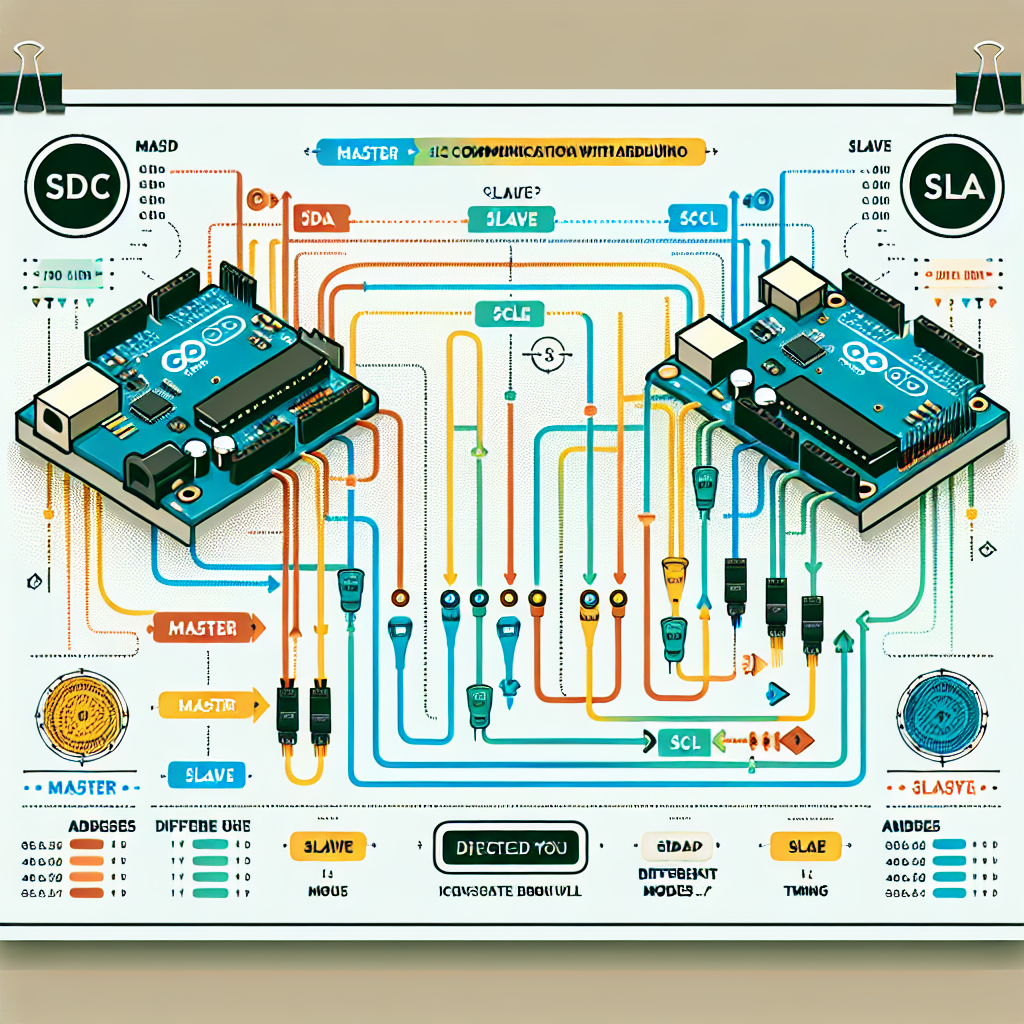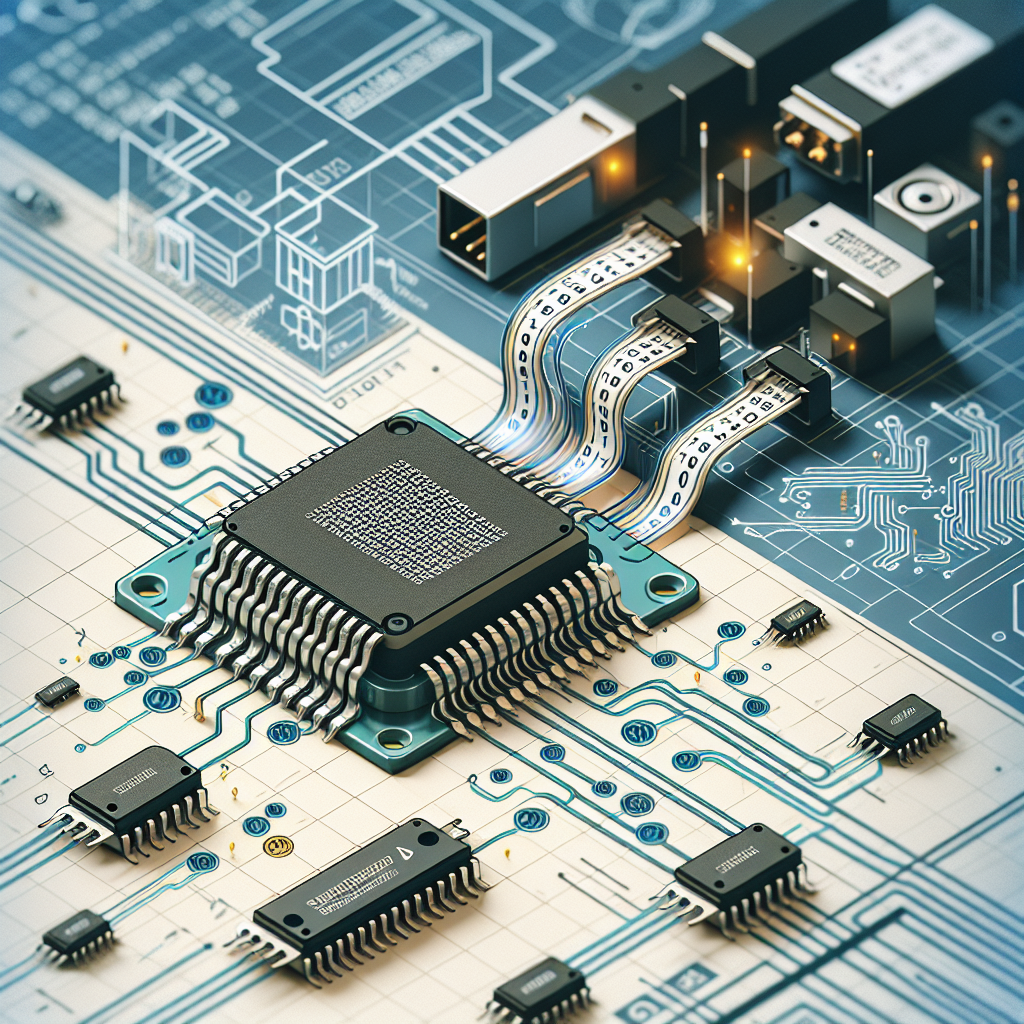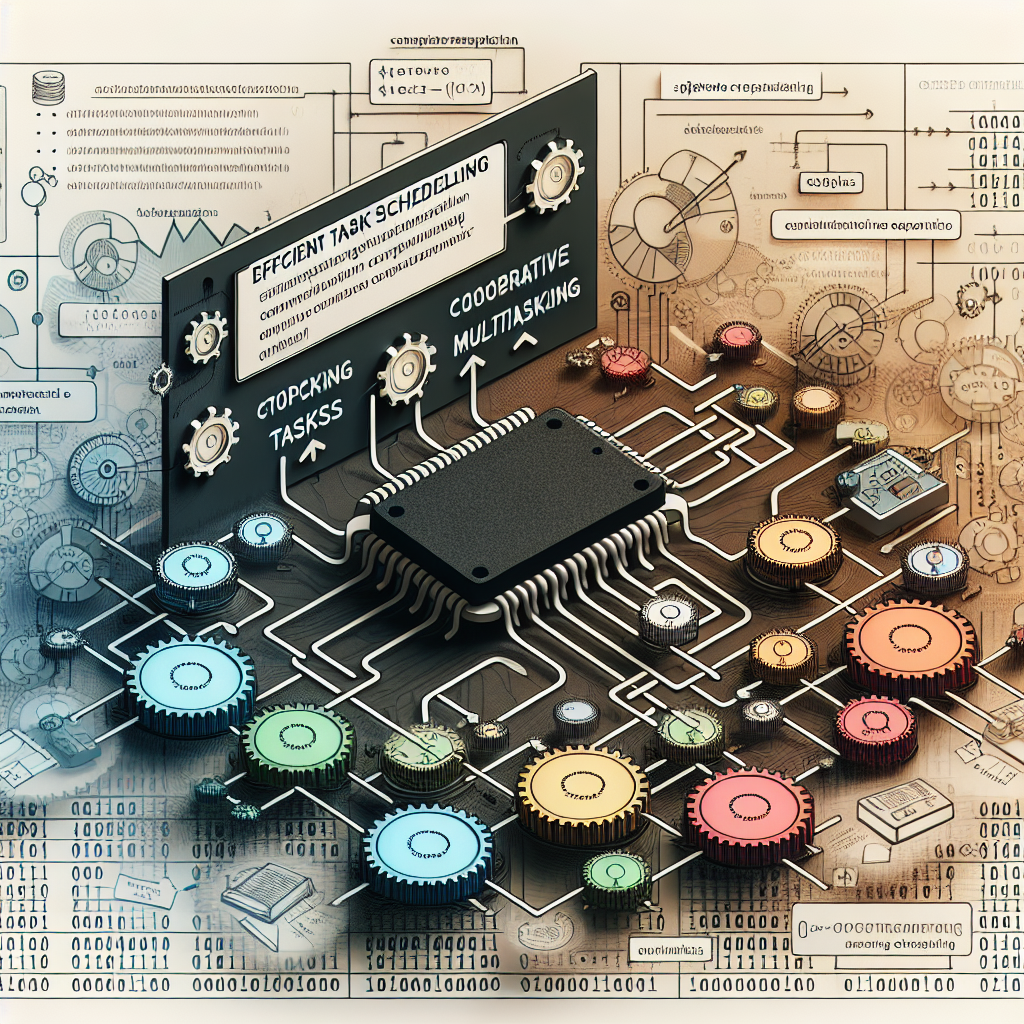-
Introduction [Read More]
-
Exploring I2C Communication with Arduino: A Deep Dive into Master-Slave Setup
Setting up a robust I2C communication channel between two Arduinos
By Lester Knight ChaykinIntroduction [Read More] -
Exploring UART Communication in Embedded Systems
In-depth Guide to Setting Up and Debugging UART on ESP32
By Lester Knight ChaykinUART (Universal Asynchronous Receiver/Transmitter) communication is a fundamental protocol in embedded systems, enabling serial data exchange between microcontrollers and other devices. Today, we will dive deep into setting up and debugging UART communication using the ESP32 microcontroller. This blog post will provide a practical guide to implementing UART, complete with challenges, solutions, and code examples. [Read More] -
Efficient Task Scheduling on STM32 Using Cooperative Multitasking
Implementing a lightweight scheduler for real-time applications
By Lester Knight ChaykinIn this blog post, we’ll dive deep into the implementation of a cooperative multitasking scheduler for STM32 microcontrollers. Cooperative multitasking, unlike preemptive multitasking, relies on the tasks themselves to yield control periodically, making it particularly suitable for real-time applications where predictable execution is crucial. We’ll explore the design, implementation, and debugging of a lightweight scheduler capable of managing multiple tasks efficiently. [Read More] -
Building a Custom Gameboy Color Emulator in C++
Dive into the intricacies of emulating classic gaming hardware
By Lester Knight ChaykinIntroduction [Read More] -
Moore’s Law - Legacy, Limits, and the Future of Computing
A Deep Dive into the Past, Present, and Future of Moore’s Law
By Lester Knight ChaykinFor more than half a century, Moore’s Law has shaped the trajectory of technological progress, guiding the design and production of ever more powerful and affordable computers. However, as the semiconductor industry approaches fundamental physical limits, Moore’s Law is beginning to slow. In this post, we’ll explore the history, mathematics, technological drivers, and future challenges of Moore’s Law, while also looking at potential innovations that could take computing beyond this famous trend. [Read More] -
Building a Gameboy Color Emulator - Performance Optimization and Stability
Improving Speed, Reducing Lag, and Ensuring Stability
By Lester Knight ChaykinIn this post, we’ll focus on optimizing the performance of our Gameboy Color emulator. Performance optimization is crucial for ensuring the emulator runs smoothly, with minimal lag, across a wide range of devices. Additionally, we’ll cover how to make the emulator more stable by managing resources effectively and preventing crashes. [Read More] -
Building a Gameboy Color Emulator - Palette, PPU, and Memory Bank Controllers
Rendering Colors, Managing Memory Banks, and Handling Graphics
By Lester Knight ChaykinIn this post, we’ll dive into some critical systems of the Gameboy Color emulator: the Palette, Pixel Processing Unit (PPU), and Memory Bank Controllers (MBCs). These components are responsible for rendering the game’s colors, handling graphics output, and managing memory switching for larger game cartridges. [Read More] -
Building a Gameboy Color Emulator - Graphics Rendering
How to Emulate the Gameboy Color’s Display
By Lester Knight ChaykinIn this post, we’re going to explore how graphics are rendered in the Gameboy Color emulator. We will dive into the Gameboy’s LCD display, VRAM, and the process of drawing tiles and sprites to the screen. This is a critical part of the emulator, as it is responsible for rendering everything you see during gameplay. [Read More] -
Building a Gameboy Color Emulator - Audio Emulation
Recreating the Sound of the Gameboy Color
By Lester Knight ChaykinIn this post, we’ll explore how to emulate the sound hardware of the Gameboy Color. The Gameboy uses multiple sound channels to generate different types of audio, and accurately reproducing this is key to making the emulator feel authentic. We’ll go over how sound channels work, how waveforms are generated, and how to integrate audio into the emulator. [Read More]